HOW TO COMPILE MOLDEN 5.0 UNDER MAC OS X LION
Molden is a great well-known software of computational chemistry by Gijs Schaftenaar, largely used for analysing the output files of programs as varied as Gaussian, Dalton, Molcas, ADF, and several others. Thanks to Molden even undergraduate students can, for example, investigate the shapes of molecular orbitals or examine calculated vibrational spectra.
Although the binaries are currently available (see this in Mac in Chemistry), you may want to compile it yourself in a 64 bit version under Mac OS X Lion. In fact, the version accessible from the official Molden site is a 32 bit version and does not work under 64 bit environments, such as OS X 10.7 Lion. Notably you won’t need Fink or MacPorts.
1) First, use the App Store to install the latest version (4.3 at the moment) of Xcode 4 – it’s free. This will provide you a lot of developing software, and in particular the gcc compiler. Alternatively, if you are registered as a Developer (it’s free, again), you can download only the Command Line Tools for Xcode (see this link).
2) Now you need a working Fortran compiler. My advice is to download GNU Fortran Compiler gfortran 4.6. It can be found in various versions at http://gcc.gnu.org/wiki/GFortranBinaries#MacOS. If your mac is running Lion, you will want to download the 64 bit version (if this is the case, follow this).
You will get a dmg file: just double-click it, then open the pkg file and simply follow the instructions.
Verify that everything is ok before proceeding. Open your Terminal (/Applications/Utilities/Terminal.app) and type:
make -v
you should get something like this:
GNU Make 3.81
Copyright (C) 2006 Free Software Foundation, Inc.
This is free software; see the source for copying conditions.
There is NO warranty; not even for MERCHANTABILITY or FITNESS FOR A
PARTICULAR PURPOSE.
This program built for i386-apple-darwin11.0
Then type:
gfortran --version
Now you should get:
GNU Fortran (GCC) 4.6.2 20111019 (prerelease)
Copyright (C) 2011 Free Software Foundation, Inc.
GNU Fortran comes with NO WARRANTY, to the extent permitted by law.
You may redistribute copies of GNU Fortran
under the terms of the GNU General Public License.
For more information about these matters, see the file named COPYING
3) Finally, you can download the Molden 5.0 source code. Open your Terminal (/Applications/Utilities/Terminal.app) and type:
cd Desktop
ftp ftp.cmbi.ru.nl
and enter “anonymous” as user name and your e-mail as password. If the server refuses the connection, be patient and try later on. Once connected, type
cd pub/molgraph/molden
binary
passive
get molden5.0.tar.gz
When the download is over, close the terminal and look at your desktop. Double-click the file molden5.0.tar.gz and you’ll get a new folder called molden5.0. Now you’re ready to compile the software. Open again the Terminal and type
cd Desktop/molden5.0
to get in the right directory and
make all
to compile Molden 5.0.
4) Now you can remove the original files:
rm -r *.o *.c *.f *.log *.old *.g77 *.f.g77
rm -r */*.o */*.c */*.f */*.h */*.bak
In order to be able to access Molden from your Application menu, just move the molden5.0 folder from your desktop to your Application folder.
5) That’s it. Note that you don’t need to install anything else, because OS X Lion ships with X11. Now you can enjoy Molden on your 64 bit OS X system!

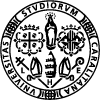 University of Cagliari
University of Cagliari
